- Why Move to AWS?
- How to Migrate a Website to AWS
- Tips for Migrating to AWS
- Final Thoughts on Migrating to AWS
In today’s digital landscape, it’s almost impossible to avoid the buzz surrounding Amazon Web Services (AWS), the impressive global cloud service provider that commands a significant market share. Migrating to AWS from ordinary hosts or other cloud services has become a standard practice for many web services, and as our team at SECL Group often handles such migrations, we’re eager to share our insights.
In this article, my primary focus will be on the business benefits of migrating to AWS. However, I will also delve into technical details, especially when providing practical advice. By the end of this article, you should understand how to migrate a website to AWS. Let’s dive in.
Why Move to AWS?
Why should you consider migrating your web app to AWS? The answer is simple: to achieve flexibility and scalability. Let me illustrate this with a real-life case from my own practice.
My primary business revolves around custom web development, but I also operate a travel startup. When we launched, we hadn’t anticipated its rapid growth in popularity and hosted the project on a conventional server with moderate power. Of course, we had conducted load testing and optimized the website. However, we hadn’t planned for scalability.
By the time our traffic had risen to 100,000 users per month, we were finalizing the second version of the website. Our projections suggested that this upgrade would lead to a further significant surge in traffic. We realized our server was already operating at its limit and our project was not equipped for a traffic increase.
Imagine the frustration if the server were to crash just as we launched the new version of our product. We couldn’t risk that. This realization marked a major milestone for our project, and we decided to migrate to AWS to ensure our project could handle any amount of traffic and benefit from autoscaling.
AWS is beyond just a cloud service. It is a comprehensive cloud ecosystem of over 200 products. For instance, AWS provides Amazon SES (Simple Email Service), a mailing service for sending newsletters, marketing materials, notifications, etc. These solutions cater to a wide range of needs for any web project, allowing you to transfer all your processes to AWS, where they will operate more efficiently and cost-effectively.
What benefits can you reap by migrating your existing applications to the AWS cloud? As we are primarily discussing this topic from a business perspective, we’ll focus on cost implications. Firstly, migrating web applications to the AWS cloud allows for the optimization of resource consumption, and secondly, you won’t need to pay for resources that go unused.
Thirdly, the benefits of migrating to AWS cloud could facilitate gains that, at first glance, might seem purely technical but which in fact have a substantial positive impact on business operations too.
These benefits include automatic backups, fast downloads from any location worldwide, and more. Moreover, as AWS automatically distributes traffic to reduce load and, when necessary, automatically scales resources, your website maintains stability even during periods of extraordinarily high traffic and demand. The bottom line? Hosting your web application on AWS provides a notable advantage over alternative hosting options.
It’s also important to mention that you’re not required to utilize all of AWS’ services. You have the flexibility to choose only those that suit your needs, allowing for effective cost planning and optimization. You don’t pay for what you don’t use.
Even a brief overview reveals the substantial benefits of migrating to the AWS cloud. AWS has earned the moniker of “Hosting Killer” given its economic advantages over traditional solutions.
Amazon is the leader and trendsetter in the Cloud Infrastructure and Platform Services market. It offers a combination of Infrastructure as a Service (IaaS) and Platform as a Service (PaaS).
The infographic below illustrates the leading players in the CIPS market.

Today, AWS stands as the cloud provider offering the broadest and most diverse set of functionalities, backed by the most expansive global cloud infrastructure. And the word ‘Global’ in this context is to be taken literally, as AWS services are utilized by organizations from over 190 countries.
However, leveraging the strengths of AWS requires understanding its intricacies and possessing the necessary experience. The foundation for the successful operation of a web project in the Amazon cloud system lies in its properly executed migration.
How to Migrate a Website to AWS
It’s advisable to begin preparing for a web resource migration by assessing capability. AWS offers internal tools that help predict the volume and cost of necessary resources, but in any case, it’s crucial to conduct these preliminary evaluations with experts to determine what specifically needs to be transferred to Amazon, which services to utilize, and the timeline for this transition. Both AWS resources and the expected timeframe for migration should be evaluated.
I’m reminded here of a somewhat alarming headline from a publication elsewhere: Netflix completes seven-year migration to AWS. Thankfully, these days there’s no need to fear such prolonged migration periods. Firstly, remember that Netflix is a massive platform. Secondly, the tools for such migrations have improved significantly in recent years, and valuable experience has been gained from these projects, including by our own team. Therefore, with a professional approach and thorough preparation, it’s possible to complete the migration of a web resource to Amazon services within reasonable timeframes and budgets. Nowadays, migrating to AWS can be done in just a few days, while for smaller projects, it can even be completed in a matter of hours.
Featured AWS tools
As I mentioned above, the number of solutions offered by AWS currently exceeds 200 and continues to grow. Essentially, a web app migration can be thought of as partitioning and relocating components to various AWS services.
Consequently, to execute your migration, you need a team with two essential skills: familiarity with your web project’s tech stack and a solid understanding of AWS and its services. It might be unrealistic to have in-depth knowledge of all two hundred services. It’s crucial to be well-versed in the main ones.
The selection of services depends on the specific needs of your project. For example, if your web resource utilizes a MySQL-managed relational database, you’ll need to migrate the database to AWS RDS (Relational Database Service), which supports MySQL. At SECL Group, we have a strong understanding of AWS, and we primarily develop projects using JS, Python, and PHP. As a result, we can seamlessly migrate almost any project built on these technologies.
While I won’t cover the full extent of our experience here, I will mention some popular ones we’ve worked with and would recommend for your use:
- EC2 (Elastic Compute Cloud) — a cloud service that can be swiftly expanded or reduced as needed. When you migrate your website to AWS, EC2 provides the necessary flexibility
- RDS (Relational Database Service) — as mentioned earlier, RDS is a distributed relational database service compatible with all popular databases. You would migrate to AWS RDS to simplify the setup, operation, and scaling of a relational database in web applications
- S3 (Simple Storage Service) — a service for storing content, including media files. You migrate to AWS S3 to store and host files of any type
- AWS CloudFront is a content delivery network (CDN). This caching network of proxy servers allows you to display content very quickly in different parts of the world
- ELB (Elastic Load Balancing) distributes incoming traffic and load to several different servers
- Auto Scaling automatically increases resources for your project based on traffic volume
- Backup — this service automates data backups
- ECS (Elastic Container Service) — a service for containerization, useful for deploying, managing, and scaling containerized applications
- CodePipeline — helps you create CI / CD (continuous integration/continuous delivery) for your web project
- CloudWatch provides AWS resource monitoring and analysis
- WAF (Web Application Firewall) is a security tool used to protect an application from common network attacks such as SQL injection, XSS, and more
- Amazon Cognito — this can also be considered a security tool. When you migrate users to AWS Cognito you receive strong identity management with scalable access control for your web applications.
I should also mention that the continual expansion of the AWS service portfolio is driven by the development of advanced technologies. Take, for example, AWS Rekognition. It is a computer vision service for image and video recognition and analysis. It has been developed using machine learning.
Like any part of a web project’s tech stack, you should choose Amazon services based on specific requirements. This is an important consideration when migrating to AWS. You might discover that your project doesn’t require the full AWS toolkit, as perhaps you’ve already addressed certain aspects of your web system by creating specialized, individual services. If these system components are already functioning effectively, there’s no need to transition them to AWS.
However, if your project requires a new subsystem, it might be more efficient to utilize one of Amazon’s ready-made and proven web services, rather than developing it from scratch. In any case, to identify the most suitable services, it’s crucial to analyze the project, define the objectives for its migration to AWS, and consult with a team of experts that can help you leverage the advantages of this cloud services system.
Migrating to AWS: steps
In our experience, nearly all projects share similar stages in the migration process, albeit with varying scopes. The more AWS services involved, the broader the scope becomes, and the more time it requires.
Step 1. Planning: Analyzing the project to determine how and what needs to be adapted for AWS. This stage also includes an estimate of the associated costs.
Step 2. Development: Altering and optimizing a web project for AWS. Generally, this step is not critically labor-intensive, as not every aspect of your project is transferred to AWS.
Step 3. Deployment: Deploying the modified project within AWS and migrating the existing data. After deployment, it is crucial to conduct thorough testing to ensure everything is functioning as expected.
Step 4. Monitoring: Post-migration, the project must be continuously monitored to ensure the system operates correctly and to confirm that the objectives set prior to migrating to AWS have been achieved.
Data protection and security while migrating to AWS
Before initiating the process, it is crucial to make full backups of all information: a fundamental principle of good web development. AWS does offer internal backup services, but before you can utilize them, you need to ensure all of your data has been correctly transferred. In any case, once a website is hosted in the cloud, its data is more secure than it would be on a single dedicated server, which is vulnerable to various risks.
Additionally, Amazon provides a suite of services designed for web project security and data protection, some of which I have already mentioned. Currently, for example, all Amazon cloud services for storing customer data support encryption.
In my view, AWS can be leveraged to build a security system for a web project that can cater to the needs of any client across any industry. As it stands, AWS allows for compliance with 98 security standards and certifications.
Tips for Migrating to AWS
Firstly, I recommend placing ample emphasis on optimizing your project. Whilst you can configure automatic scaling in AWS, contrary to popular misconceptions this isn’t an automatic default feature. Simply moving your project to AWS storage doesn’t automatically scale it.
Even if you correctly set up the scaling mechanism, and we can certainly assist with that, it’s still prudent to consider website optimization beforehand. After all, you’ll be charged for all the AWS resources you utilize, so the more you optimize the project, the less you’ll have to pay.
While you may not notice ballooning costs when you have fewer site visitors and you’re only paying a few tens of dollars per month, the savings can be significant as the project grows. That’s why we continually optimize both our own startup, as well as many of our client’s projects. We also regularly conduct load testing on individual parts of these projects.
It’s crucial to get everything right during development to prevent the site from consuming unnecessary resources during later operations. However, even with sufficient maintenance and refinement of any project, continuous testing is required to identify and eliminate weaknesses and optimize further. In this context, the cost of resources to operate the website, including your spending on AWS, will be both reasonable and predictable.
One useful benchmark to assess the state of your project is to periodically compare the cost of AWS with that of regular hosting. If these costs are similar, it’s likely the project isn’t optimized. Based on my experience, I can assure you that if the project is sufficiently optimized, AWS will typically be cheaper than regular hosting.
The more complex the project and the more data it contains, the more challenging it is to migrate to AWS, primarily due to the need to remake services for AWS. Therefore, the earlier you begin the migration process in the project’s life cycle, the easier it will be. Of course, proper planning and the involvement of experienced developers will enable you to move a web resource at any stage of its existence without loss, however, my recommendation is to have a strategy for developing the web project where migrating to the Amazon cloud plays a vital part of this strategy.
It’s crucial to carry out the migration of web applications to the AWS cloud in a timely manner, i.e., before a shortage of resources (server capacity, data storage capacity, etc.) becomes acute. This way, the customer experience remains seamless, and you avoid losing clientele and revenue due to technical failures of your website or web application.
Migrating to the cloud, particularly to the Amazon cloud system, is part of a clear trend. The cloud market as a whole is expanding, and AWS’s position within it is firmly established. The following infographic paints this picture very clearly:
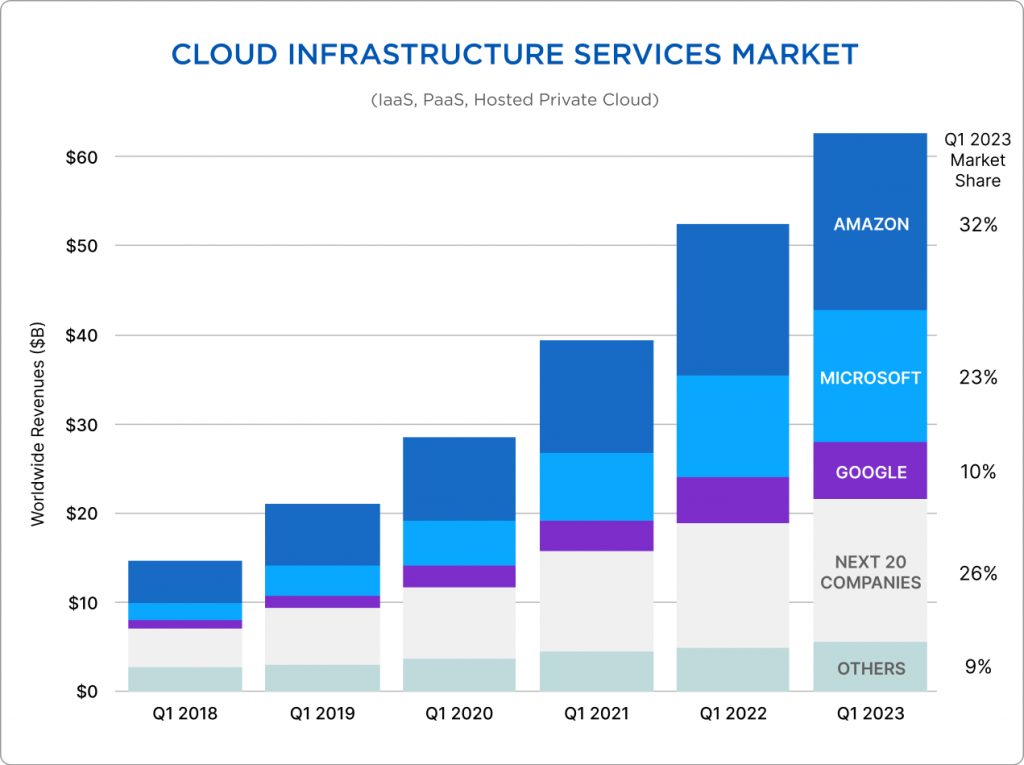
Migrating to AWS can be a powerful solution to various challenges. Let’s take, for example, the recent stark example of one of the largest banks in Eastern Europe, which faced a significant threat to its web services and data due to Russia’s armed aggression in Ukraine. This bank had long relied on traditional hardware servers, which were at risk of destruction due to military operations.
This threat was mitigated thanks to the capabilities of Amazon’s cloud ecosystem. In a large-scale migration to AWS, the bank transferred numerous web services and a vast amount of data, previously stored on roughly 3,500 servers, which were at risk due to the ongoing conflict.
This story had a positive outcome as the bank remained stable and operational and continues to serve its clients seamlessly. However, it’s important to draw the right lessons from this. The risks of the bank losing its client data were real and substantial, and it could have avoided these risks had it adopted the Amazon cloud ecosystem earlier. Although the migration of web services and data was successfully carried out in response to an imminent threat, such operations are best performed in advance. From a risk mitigation perspective, therefore, it might be beneficial for your web project to migrate to AWS sooner rather than later.
Final Thoughts on Migrating to AWS
Without a doubt, AWS is a powerful platform that offers undeniable advantages to any project. We’ve examined the primary advantages in this article, and it’s clear that by transitioning your project to the Amazon cloud, you’ll gain far more than just automatic scaling, a key feature of AWS. Any sizable web project will experience a significant boost in development upon migrating to AWS.
And whilst it’s possible to launch a startup from a small server of your own, as your company expands, you’ll inevitably gravitate towards AWS. Similar platforms do exist, but as we’ve seen, AWS currently outpaces its competitors, and I am confident that Amazon Web Services represents a genuine revolution in web development.
Based on our extensive experience using AWS for both our clients and our own projects, at SECL Group we’re well-equipped to provide quick and efficient migration to AWS. You can rely on our advice when it comes to using the Amazon cloud ecosystem, particularly if your web project is built with Python, JS, or PHP.