Document Management Software
A custom DMS helps businesses organize their documents and streamline workflows by creating automated reports, enabling real-time collaboration, and sending notifications. It reduces paperwork and boosts teams productivity.
About Document Management Software Development
A document management system manages and organizes electronic documents in a centralized repository. It provides a set of tools and features that allow companies to capture, store, manage, retrieve, and distribute documents securely and efficiently. DMS enables users to look for and retrieve documents based on metadata, keywords, or full-text search. You can receive documents from anywhere with an internet connection. This feature makes it easy for remote teams to access critical documents quickly.
It also allows employees to collaborate in real time. This simplifies teamwork and reduces errors. The features may include document sharing, version control, and commenting. This software enables documents to be distributed to different users, either internally or externally, based on predefined workflows. You can distribute documents via email, a web portal, or via additional methods.
This software provides secure storage for documents, protecting them from unauthorized access, theft, or loss. Documents can be stored on-site or in the cloud, depending on the company’s needs and workflows.
When you turn to a document management software development company, you can integrate document management software with other systems like CRM, ERP, or email and collaboration tools for greater efficiency.
Features
Document management software for the retail industry
Document capture and indexing
Automate document input and organization
Document scanning
Convert physical documents to digital formats
Electronic signatures
Legally bind documents digitally
Collaboration tools
Facilitate teamwork on documents
Document sharing and distribution
Send documents to others easily
Watermarking
Protect documents with embedded identification
Edit history
Track changes made to documents
Workflow automation
Automate repetitive document tasks
Annotation
Add comments and highlights to documents
Third-party software integration
Connect with other software systems
Document check-in/check-out
Manage document access and editing
Search and retrieval
Quickly locate specific documents
Version control
Track document changes and history
Access control and permissions
Restrict document access to authorized users
Alerts and notifications
Inform users of document changes or deadlines
Document markup and editing
Annotate and modify documents
Real-time updates
Synchronize document changes across devices
User-defined fields
Customize document metadata
Digital asset management
Manage digital files and media
Document archiving
Store documents for long-term retention
Document and folder organization
Structure documents for easy access
Document routing and approval workflows
Automate document approval processes
Cloud storage
Store documents in remote servers
Reporting and analytics
Generate insights from document data
Knowledge management
Organize and share organizational knowledge
Multimedia content
Support various file formats, including images and videos
Compliance tracking
Ensure adherence to regulations and standards
Task assignment
Assign tasks related to documents
Work Process
DMS development encompasses multiple stages. For each one, you will require a team of specialists. As a rule, integrations with other software require special focus.
1
Project planning
Task analysis and prioritizing.
Team:
- Project Manager
2
Business analysis
Analyzing the client’s infrastructure, developing task specifications, and searching for solutions.
Team:
- Project Manager
- Business Analyst
3
UI/UX design
Designing convenient interfaces for different user groups.
Team:
- Project Manager
- Business Analyst
- UI/UX Designer
4
Back-end development
Building web app’s server side.
Team:
- Project Manager
- Business Analyst
- UI/UX Designer
- Back-end Engineers
- Manual QA Engineers
5
Front-end development
Building web app’s user side.
Team:
- Project Manager
- Business Analyst
- UI/UX Designer
- Front-end Engineers
- Manual QA Engineers
6
Integrations
Analyzing the software to be integrated and completing two-side integrations.
Team:
- Project Manager
- Business Analyst
- UI/UX Designer
- Front-end Engineers
- Back-end Engineers
- DevOps Engineers
7
Testing
Performing manual, automated, unit, and integration testing.
Team:
- Project Manager
- Manual QA Engineer
- QA Automation Engineer
- Back-end Engineers
8
Implementation and training
Creating training materials and adding the solution to the client’s tech stack.
Team:
- Project Manager
- Technical Writer
- DevOps Engineers
- Support Engineers
Our Clients
We develop large projects for clients across 27 countries, a significant number of which are featured on the Fortune 500 list.
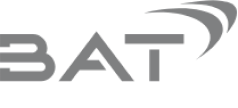

Our company specializes in projects for
Retail & E-commerce
When do you need Document Management Software?
Document management system software development can help you solve paperwork-related problems and make workflows more efficient and visible. Using a DMS will be helpful, when:
Vast document amounts
You work with a large number of documents
Improving teamwork
You lack collaboration between your employee
Workflow boost
Your current document workflow is inefficient
Compliance concerns
You often deal with compliance issues
Systematizing documents
Your documents are disorganized and not searchable
Regulated access
Your documents have limited accessibility
Document backup
You have no document backup
Document management
You fail to keep track of all documents
Collaboration and editing
You lack document-sharing and editing capabilities
Secure storage
You need to ensure safe data storage
E-signatures
You want to sign internal documents with electronic signatures
Multi-level access
You plan to implement different levels of access rights
Need a document management system?
Simplify your document workflow and boost productivity with a document management solution developed by our experienced engineers.
Our Software Development Standards
In our work, we follow international approaches and standards such as:
| Management: | PMP |
| Design: | ISO 9241-210 |
| Programming: | Coding conventions, MDN Web Docs, Naming convention |
| Python: | PEP 8 |
| JS/TS: | ECMA, JavaScript Standard Style, Google TypeScript Style Guide, ESLint |
| PHP: | PSR |
| С#: | ReSharper |
| HTML/CSS: | W3C |
| Security: | GDPR |
| Testing: | ISTQB |
Why Choose SECL Group for Document Management Software Development?
With comprehensive experience in building internal corporate solutions for retail and e-commerce, our team can help you build a secure and reliable document management solution.
Corporate platforms
Our company specializes in building internal corporate solutions
AI integration
We can automate processes using AI integrations
Enterprise clients
We have built custom internal solutions for Kia, BAT, and Tennet
Retail and e-commerce
We specialize in building solutions for retail and e-commerce
30+ million SKUs
We have completed e-commerce projects with 30+ million SKUs
10+ million users monthly
We have built e-commerce projects with 10+ million users per month
Vast portfolio
More than 50% of our projects are in retail/e-commerce
Out-of-the-box platforms
We have built or customized DMS based on out-of-the-box platforms
Team of 70+ engineers
We have a full-time team of 70+ software developers
Integrations
We can integrate DMS software with other corporate systems you use
Software integration
We have experience integrating SharePoint and Dropbox
Fortune 500 clients
We have experience working with Fortune 500 companies
Third-party systems
We have experience integrating systems like SAP and Salesforce
82% senior engineers
We have an 82% seniority level in our team
Tech stack selection
Having worked with many technologies, we can help you choose the most suitable ones
Presence since 2005
We have been active in the software development
Our Awards
Authoritative Design Award
Behance Interaction Award
Technologies
We specialize in specific technologies, with the technology stack chosen based on the project’s purpose and requirements
Programming languages:

Web / Frameworks:

Databases / Data storage:
DevOps containers:
DevOps automation:
DevOps CI/CD:
DevOps monitoring:
Testing:
Clouds:
Industries
Core domains we specialize in
Additional domains we have experience in
FINANCE
REAL ESTATE
TRAVEL & HOSPITALITY
AGRICULTURE
MEDIA & PUBLISHING
And experience in over 20 other industries!
Results
Your documents are more systematized
No need for physical storage space
You can work with documents more productively
Your employees can collaborate in real-time
Reduced risk of data breaches and unauthorized access
Faster and more informed decision-making
A safe space for keeping your docs
You can manage all your documents closely
Your team members can collaborate by sharing and editing documents
You can use electronic signatures
Your employees have different access levels and rights
FAQ
Here are our answers to some frequently asked questions about document management system development. If you have another question on this topic, please contact us, and we’ll discuss it.
What are the key features of a good document management system?
The key functionality of a robust document management system should include file storage, version control, powerful search functionality, customizable workflows, and seamless integration with other business applications.
How can I improve document management with AI and machine learning?
You can leverage the capabilities of AI and ML by integrating them into a document management solution. They can be used to automate tasks like document classification, extraction of key information, and intelligent search. These technologies improve overall efficiency and accuracy, saving time and reducing human error.
What are the benefits of cloud-based document management?
Cloud-based document management offers numerous advantages, such as scalability, accessibility, automatic backup, and reduced IT infrastructure costs. Additionally, cloud-based systems often receive regular updates and security patches. This keeps your data safe and your solution efficient.



