Enterprise Resource Planning Software (ERP)
ERP software for the retail industry unifies the management of different business departments and synchronizes data across them. It consists of multiple modules to observe, automate, and manage e-commerce business operations.
About E-commerce ERP Solutions
ERP e-commerce software is a tool for business management. It includes a set of various applications for different business aspects. They may be warehouse and inventory management, business operations, finances, accounting, and much more. It collects, stores, and manages data from different departments in one place. This system can provide a comprehensive and real-time view of the business. This enables retailers to make informed decisions and improve efficiency.
By developing custom retail ERP software, you get a solution that covers all your business requirements and adapts to further business expansion seamlessly. This system typically covers such activities as inventory management, supply chain management, financial management, and customer relationship management.
Inventory management helps track inventory levels in real-time, and hence, reduces the possibility of stock errors and stock-outs. With supply chain management, you can track goods’ movement and optimize lead times. The financial management module provides real-time data and automates financial processes to manage your costs more efficiently.
E-commerce ERP software helps retailers collect and analyze customer data, such as purchase history and preferences, which can be used to personalize marketing and improve customer engagement.
Custom e-commerce ERP solution development frequently requires seamless integration with an existing retail technology stack. Typically, the ERP acts as the foundational platform, with certain modules. The most common is warehouse management, which functions as a standalone system. This is particularly beneficial for companies that have existing software. Our expertise lies in integrating ERP solutions into a company’s ecosystem. E-commerce tools often necessitate numerous integrations, and we know how to manage them.
Features
ERP software for e-commerce
Sales management
Oversee sales team and strategy
Accounting and payroll
Manage financial records and employee pay
HR management
Manage human resources and employee relations
Inventory management
Track and manage inventory levels
Data analysis
Analyze data to gain insights and make decisions
Liquidity planning
Manage cash flow and financial liquidity
Work time recording
Track employee work hours and attendance
Interoperability
Enable systems to work together seamlessly
PMI/WMS and other integrations
Integrate different systems
Shipping and delivery
Transport goods to customers
Order processing
Handle and fulfill customer orders
Customer relationship management (CRM)
Build and maintain customer relationships
Warehouse management
Manage inventory storage and distribution
Workforce management
Manage employee schedules and time
Reporting
Generate reports to track performance and trends
Electronic data interchange (EDI)
Exchange electronic documents
Store management
Manage retail store operations and staff
Customer service
Provide assistance and support to customers
Demand planning
Forecast future demand for products or services
KPI management
Track and managing key performance indicators
Supply chain management
Manage the flow of goods and services
Purchase management
Source and purchase goods and services
Marketing automation
Automate marketing tasks and campaigns
Tracking and visibility
Monitor the status of goods and services
Multi-company accounting
Manage financial records for multiple companies
Point-of-sale system
Process sales transactions at a retail POS
Business intelligence
Use data to improve business decision-making
Procurement
Acquire goods and services for a business
Purchasing
Buy goods and services for a business
Vendor performance
Evaluate the performance of suppliers and vendors
Work Process
Developing ERP software involves several stages. As a rule, special attention is paid to integrations with other retail software.
1
Project planning
We estimate tasks, plan our resources, and define priorities.
Team:
- Project Manager
2
Business analysis
We analyze the client’s current infrastructure, create task specifications, and search for solutions.
Team:
- Project Manager
- Business Analyst
3
UI/UX design
We develop interfaces for different groups of users.
Team:
- Project Manager
- Business Analyst
- UI/UX Designer
4
Back-end development
We develop the server side of a web solution.
Team:
- Project Manager
- Business Analyst
- UI/UX Designer
- Back-end Engineers
- Manual QA Engineers
5
Front-end development
We develop the user side of a web solution.
Team:
- Project Manager
- Business Analyst
- UI/UX Designer
- Front-end Engineers
- Manual QA Engineers
6
Integrations
We analyze the tools we need to integrate and implement two-side integrations.
Team:
- Project Manager
- Business Analyst
- UI/UX Designer
- Front-end Engineers
- DevOps Engineers
7
Testing
We perform manual, automated, and unit testing as well as integration testing.
Team:
- Project Manager
- Manual QA Engineer
- QA Automation Engineer
- Back-end Engineers
8
Implementation and training
We create training materials and implement the software in the client’s company.
Team:
- Project Manager
- Technical Writer
- DevOps Engineers
- Support Engineers
Our Clients
We develop large projects for clients across 27 countries, a significant number of which are featured on the Fortune 500 list.
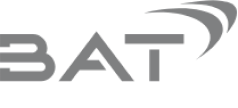

Our company specializes in projects for
Retail & E-commerce
When do you need ERP software?
ERP software for retail businesses is a must-have tool if you face issues in business operations. You can use it when you plan to grow your company, expand into new markets, or synchronize different systems. You need an ERP system when:
Multi-location operation
A retail business operates in multiple locations or regions
Diverse system usage
Different departments use different software and you need a unified system
Process optimization
A company faces process inefficiencies
Vast number of goods
You need to manage constantly moving stock and thousands of goods
Report creation
You spend too much time and effort compiling reports
Streamlining inventory
Inventory management involves too many manual processes
Logistics overheads
You have high expenses on transportation and warehousing
Team productivity
You want to manage your employee performance
Insufficient sales data
You lack sales data to analyze customer behavior
Making finances efficient
Financial management requires much effort
Supply chain visibility
You lack visibility into delivery schedules and supplier performance
Market forecasts
You can’t make predictions about customer demand and market trends
Return management
You want to manage returns, exchanges, and refunds more efficiently
Supply chain errors
Inefficient supply chain operations, resulting in delays and disruptions
Pricing issues
Inconsistent pricing and discounting across different channels and stores
Purchasing insights
You want to understand the quantity and types of items to be purchased
Inventory forecasting
You fail to predict when you will run out of the necessary items for manufacturing
Using Excel only
Your management has narrowed down to Excel files only and you want to systematize it
Need a comprehensive ERP solution?
Build a custom ERP solution that scales with your business with the extensive e-commerce expertise of our development team.
Our Software Development Standards
In our work, we follow international approaches and standards such as:
| Management: | PMP |
| Design: | ISO 9241-210 |
| Programming: | Coding conventions, MDN Web Docs, Naming convention |
| Python: | PEP 8 |
| JS/TS: | ECMA, JavaScript Standard Style, Google TypeScript Style Guide, ESLint |
| PHP: | PSR |
| С#: | ReSharper |
| HTML/CSS: | W3C |
| Security: | GDPR |
| Testing: | ISTQB |
Why Choose SECL Group for ERP Software Development?
With substantial experience developing complex solutions for retail and e-commerce, we can be trusted to help you build a scalable and highly functional ERP system.
Retail and e-commerce
We specialize in projects for retail and e-commerce
Access levels
We have built ERP platforms with different access levels
Enterprise projects
We have developed projects for Kia, Danone, and Thomas Cook
Accounting integration
We have integrated accounting systems like Xero, SAP, and Odoo
Data protection
We implement robust measures for data protection in such systems
30+ million SKUs
We have developed a platform with over 30 million SKUs
Shipping services
We have integrated shipping services, such as UPS, FedEx, and DHL
Payment system integration
We have experience integrating PayPal, Stripe, and Square
Internal systems
We integrate ERP systems with other company’s corporate software
Data backup
We always develop a solid data backup system
Data migration
We can migrate data from legacy systems to new ones
Legacy code
With 50% of our projects having involved working with legacy code, we know the drill
Presence since 2005
We have been active in the software development market since 2005
82% senior engineers
We have an 82% seniority level in our team
Fortune 500 clients
We have experience working with Fortune 500 companies
Experienced developers
We have senior engineers and tech leads with 10+ years of experience
Technology stack
Having worked with many technologies, we help you choose fitting ones
Software integration
We have integrated NetSuite, SAP Business One, and Odoo
Our Awards
Authoritative Design Award
Behance Interaction Award
Technologies
We specialize in specific technologies, with the technology stack chosen based on the project’s purpose and requirements
Programming languages:

Web / Frameworks:

Databases / Data storage:
DevOps containers:
DevOps automation:
DevOps CI/CD:
DevOps monitoring:
Testing:
Clouds:
Industries
Core domains we specialize in
Additional domains we have experience in
FINANCE
REAL ESTATE
TRAVEL & HOSPITALITY
AGRICULTURE
MEDIA & PUBLISHING
And experience in over 20 other industries!
Results
Make better and faster business decisions with real-time data
Reduce errors in employee management and save costs on it
Track the movement of your goods and send alerts in case of shortages
Get more insight into customer behavior and preferences
Exchange information in between different departments in real-time
Forecast market demands based on sales data
Boost operational efficiency and reduce operating cost
Get full control over pricing and discounts
Avoid supply chain issues and schedule delivery better
Get insight into KPIs and employee performance
Your delivery schedules and supplier performance are transparent and predictable
You can purchase items on time and in the needed quantity
Your supply chain is optimized
You can manage your pricing system and multiple discounts
FAQ
Here are our answers to some common questions about ERP system development. If you have another question, please contact us, and we’ll be happy to discuss it with you.
What are the benefits of a custom ERP solution?
Custom ERP systems can be tailored to your unique business needs, improving process efficiency, and reducing costs. They can integrate seamlessly with the systems you already use and adapt to future growth.
What are the challenges of ERP software development?
Complexity is the key challenge in building this kind of system. There may also be bottlenecks when integrating with existing systems and trying to balance customization with standard functionality. You might also face difficulties while migrating data from legacy systems to something new.
What are the key stages of ERP system development?
ERP solutions are large and complex, so developing them from scratch requires careful planning and a comprehensive approach. The stages typically included in ERP development are:
- Planning and Analysis
- Design
- Development
- Testing
- Deployment
- Maintenance.



