- Software development with minimum bugs? Is that really possible?
- Different types of testing and what to use them for
- What if there already are too many bugs in your project?
- The final note
I’ve been working in the software development industry for almost 20 years. The problem of bugs is an ever-present concern. Fixing bugs can be daunting. Sometimes they pop up right before you release. They can chase you during the entire project development.
Website bugs are inevitable in software development. This is the first thing to remember is that no matter how experienced and diligent your developers are. But if you make sure that everything is done the right way, you’ll be able to limit their impact. Keep on reading to find out exactly what to do to reduce the number of bugs. Learn how to deal with situations when too many already exist.
Software development with minimum bugs? Is that really possible?
Having bugs in your project is inevitable. This doesn’t mean that your team has to be inundated by them or expect them to be regular. If software development is done the right way, you’ll be able to reduce the number of bugs you create. When you address the root of potential problems early, it’ll be easier to deal with bugs as you approach the latter stages of development.
But what do we mean by doing software development “the right way”?
Create a strong team of senior developers
First, you need to establish a team of developers who have sufficient experience. Of course, even senior devs can make mistakes, but the less experience a developer has the more bugs they are likely to create. Even more importantly, inexperienced software developers can make mistakes deeper into your project’s architecture. This is known as a “postponed problem” and will lead to website bugs later on.
Another significant factor relates to your team’s communication and management. If your team members are not communicating effectively with each other, the number of bugs will multiply. Finally, it also goes without saying that if you change the developers in your team too often, this can only negatively impact the code quality of your project.
Be careful while making changes
We all know that perfect is the enemy of good. If you make frequent changes and constantly rework your project’s functionality, you can break the connections in your project’s logic and create many unintended issues. As a result, your team will not only find themselves overwhelmed with fixing lots of bugs, they’ll also have to deal with broken logic.
Come up with the right architecture
If your project has the right architecture, it will be easier for you to identify and fix bugs. One great tip is to make use of microservices architecture, which is very popular now. Microservices architecture means that a project isn’t built as a single system, but it actually consists of numerous elements that can function on their own. This way, if one of them fails, the rest of the system is still working and it will be easier for you to locate and fix bugs. Of course, the considerations around the architectural choice for each project are completely unique, but broadly speaking microservices architecture helps you deal with bugs without reworking the whole system.
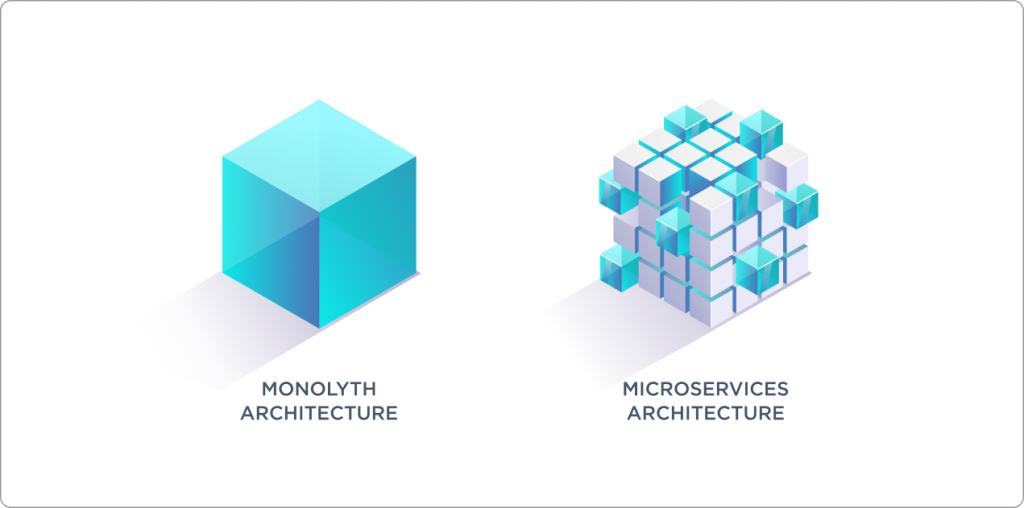
Perform unit testing
Unit testing is a type of testing where developers test “units” (software components). The aim of unit testing is to check whether or not all of the software components work properly under different circumstances. Unit tests help deal with backend bugs because the team will be able to see exactly where any new bugs are after releasing updates, empowering them to get on and fix them ASAP. Importantly, remember that unit testing is an automated process where you can test the whole project in just a few minutes, so it’s really a no-brainer. By the way, we’ve already discussed unit testing in more detail in another article on our blog. Feel free to check it out.
Unit tests are written by developers themselves, which forces engineers to think about potential problems and write code while taking them into account. They are especially important for large-scale products with complex internal connections. This type of testing is used in all well-known web projects for very good reason.
Give enough task details
If the description of required tasks is insufficient for your development team, they are more likely to create bugs and rework code, including their own. This can happen because they didn’t understand the task, produced erroneous work and had to go back and correct things after receiving feedback. To avoid such problems, you will need a project manager or analyst who can help augment the description and acceptance criteria for every task as much as possible.
Give developers plenty of time to complete their tasks
If a software developer is constantly under time pressure, they will come up with quick solutions, instead of reliable ones. There is no doubt that this could lead to an increasing number of bugs and critical mistakes. That said, this doesn’t mean that you need to take the opposite take-as-long-as-you-want approach, as this will unnecessarily put the brakes on your project’s development. Make sure you have a team lead to control the team and monitor quality and performance versus delivery times.
Pay attention to the technological aspect
This aspect is especially important if your project has legacy code and you are having to work on updating its programming languages/frameworks/libraries, their versions, etc. It all has to be done in the right way because such technological changes can impact widely across the whole system. Making changes here without due care and attention can lead to many critical bugs, and you need to test such project updates very thoroughly to mitigate risks for your system.
We have written elsewhere about the right approach to project development in another. This topic deserves special attention so we will invite you to read more.
Different types of testing and what to use them for
Sometimes, the problem of websites with bugs may lay not in the project’s development itself but in the testing process. Software testing can be divided into two types: functional and non-functional testing. Functional testing examines how the software’s features work while non-functional testing works to verify other aspects of the product.
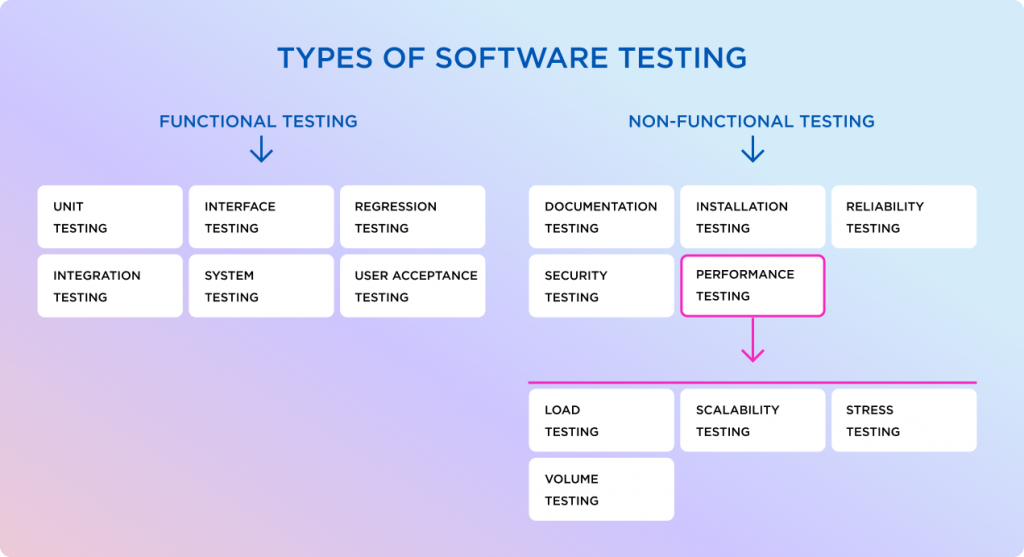
Since there are a lot of testing types you can use, we will divide them into different levels (basic, intermediate, and advanced).
Basic project testing (manual)
The simplest way to test your project is to perform manual testing. As its name suggests, manual testing is a process whereby a QA engineer has to look for defects manually (by checking all the features, clicking through all the pages, looking for interface bugs, etc). This type of testing requires time, especially while working on large-scale projects that need to be tested again and again with every update.
Intermediate project testing (unit and automation testing)
We’ve already touched upon the importance of unit testing in this article. Such tests check how the logic and each function of your software works every time it is updated, ensuring that it will be impossible to break something important during the software update process and cause lots of website bugs as a result.
Automation testing uses special tools and frameworks to perform tests. Each framework has its own rules, reports on test results, and compares them with previous tests. This type of testing helps deal with a large number of repetitive tests and find critical bugs in less time.
These three types will be all you’re likely to need for the majority of software projects. But if you feel that your project has to become a new Google or Facebook, you will need other, more advanced, types of testing.
Advanced project testing
Depending on your project and its goals, you can also perform specific types of testing. They may include:
- Load testing
- Security testing
- Usability testing
- Compatibility testing
- Acceptance testing
- And other
For example, security testing is a must for all financial projects, even if they use special secure development frameworks that have built-in testing rules. Based on your project specifics, you may opt for one or several types of advanced testing methods as mentioned above. Sometimes, they can greatly affect your product’s overall quality.
Here is a case-in-point from my own experience. When I was working on a travel startup development, our team assumed that there would likely be a rapid increase in traffic after we had appeared in the media. But we were unsure about how many visitors our website could handle.
To answer our own question, we turned to automatic load testing. The principle underpinning such tests is very simple: an engineer creates a special program that emulates real website visitors on different pages and then reveals its weaknesses, which the programmers can then work on optimizing. For instance, such tests might show how every page user sends fiveserver requests during initial loading. This will help programmers understand that by uniting these five queries into one, they will reduce the server load from the page.
In our case, we discovered that one of our pages had problematic code and that if there were 200 visitors visiting simultaneously, the website could well slow down. We fixed this problem and now our website easily handles 100,000 visitors regularly, and this is far from its limit.
To wrap up on quality assurance services, it’s important to remember that the more thorough it is, the higher chance you have to find and fix issues early, limiting harm but not allowing those issues to go to production, where real end users will see them. If your situation with bugs is critical, you need a team that knows how to find bugs in website.
What if there already are too many bugs in your project?
We have very often worked with projects that have critical situations with bugs. Typically, this means that they do not simply just have a lot of bugs on their websites, but that bugs keep on appearing no matter what they do. In this case, the problem typically lies at the beginning of a project, when something was done wrong leading to a snowball effect.
First off, you need to get to the core of the problem and then look for possible solutions. An experienced specialist will find some website bugs right away, but for other bugs, you may need to run a website audit.
Recently, we worked with a client whose website worked slowly on old mobile devices + there were a lot of bugs. In their case, we performed a 40-hour audit, which revealed the wrong architecture, and that too much work had been done on the front end, which slowed down the website on old devices with weak processors and RAM. After our audit, the client was able to focus on fixing everything with their team and managed to resolve the problem within a few weeks.
The final note
Even if you have a critical situation with bugs on your project, rest assured that it can still be fixed, but be mindful that it will require a great deal of effort from your team depending on the extent of the problems. It’s clear that it’s always better to do everything the right way from the very beginning of your project, but if you haven’t done that, then no judgement, you’re not the first and you won’t be the last. If you are up to your neck in bugs on your website, web application or internal systems, feel free to get in touch with us at SECL Group to arrange your website audit and find solutions for your particular problems.